

A small clock that displays the time in words in Dutch, English, French and
German.
The clock is able to receive time
via NTP from the internet.
Settings can be controlled via a webpage, PC and Bluetooth LE.
Latest versions and
updates on Github
The clock is built with an ESP32-C3-12F kit and
also compiles with a ESP32-S3 MCU
2MB flash memory in the ESP32 is enough to use this program. Examples are made
with a 4MB flash memory.
If using a 2 MB ESP32-C3-12F do not to forget to set the flash size to 2MB
otherwise the program will upload but the white LED on the board will stay on
The software is written with the Arduino IDE 1.8.19.
The software of version V009 contains coding to use the:
1 ILI9314 colour display
2 BLE nRF UART connection with a phone with an option to send strings longer than 20 bytes
3 Time zone corrected time with daylight savings from a NTP server via WIFI
4 RGBCW LED control on the MCU board
5 RTC for time keeping when off line
6 LDR analogue readings and control of display
intensity
7 Storage of the settings in the ESP32-C3 SPIFSS Flash memory
8 Menu driven control of preferences with serial monitor, BLE and WIFI-html page
9 Four languages to display time
In V010 and higher.
10 SK6812 RGBW /WS2812 RGB LED strip support to make a word clock
Het was tien over tien 10:13:00 Il est dix heures et quart 10:14:00 Il est dix heures et quart 10:15:00 Het is kwart over tien 10:16:00 Es war viertel nach zehn 10:17:00 It was quarter past ten 10:18:00 Il est dix heures vingt 10:19:00 Es ist zehn vor halb elf 10:20:00 Het is tien voor half elf 10:21:00 It was twenty past ten 10:22:00 It was twenty past ten 10:23:00 Het is vijf voor half elf 10:24:00 Es ist funf vor halb elf 10:25:00 It is twenty five past ten 10:26:00 Es war funf vor halb elf 10:27:00 |
|
| Display of the time in the serial output | |
The ESP32-C3-12F is a cheap, versatile Micro Computer Unit (MCU).
Competitors at this moment, end 2022, I have played with are the Arduino MKR1010
and IOT33, the Arduino RP2040 Connect and Raspberry Pico W.
The RP2040 Connect is my favorite at the moment while it pins are compatible with the Arduino
Nano / Every and my designed printed circuit boards (PCB) can still be used, it has a lot a memory and more than enough speed
for my projects
A kickstarter project using the
ESP32-C3 with an OLED display forced me to study this architecture.
A piece of cake was my first thought and I started to convert the word clock
into the ESP-C3.
Source code for an Arduino also compiles and uploads with the Arduino IDE
in a ESP32-C3.
But many libraries are different and changing from 5V and 3.3V was needed.
The result is the program and design below.
Everything works and the time is displayed in words in the display.
The program's origin was a word
clock running with an ATMEGA328 processor. The software was then converted
to be used with SK6812 RGBW orWS2812
RGB LED-strips. Time was received with a DCF77 receiver.
This ESP32-C3 program is able to connect to a NTP service on the internet and is
attached to an ILI9314 display to print the time as text. The ILI9341 colour display is, around €10, very cheap
but not very fast. For this clock it is not an issue. When no connection is made
the clock runs on the internal RTC but will drift.
Settings can be changed via
Bluetooth on a phone or with a webpage in a browser.
No cloud
service is used or needed to operate this clock.
Materials
- ESP32-C3-12F
- ILI9341 display
- LDR (Light Dependent Resistor) type GL5516 or GL5528
- Resistors 1 kOhm, 10 kOhm and optional 22 kOhm
- 2N2222 or 2N3906 PNP transistor
- For IOS:
BLE
Serial Pro. (Turn on Fast BLE with option Z in the menu)
- For Android :
Serial Bluetooth terminal. (Turn off (default) Fast BLE)
The program
'ESP32C3-WordClockV009.ino' or newer can be uploaded in the
ESP32-C3-12F with the Arduino IDE 1.8.19 or newer. The Arduino IDE 2.0.2
(November 2022) was not able to compile this program due to a bug in the IDE.
The libraries needed to compile can be installed with the Arduino IDE
(Tools -> Manage libraries) or be copied from the V009LibsAndBuilt.zip
in the folder 'libraries' located in the sketch book location folder of
the IDE.
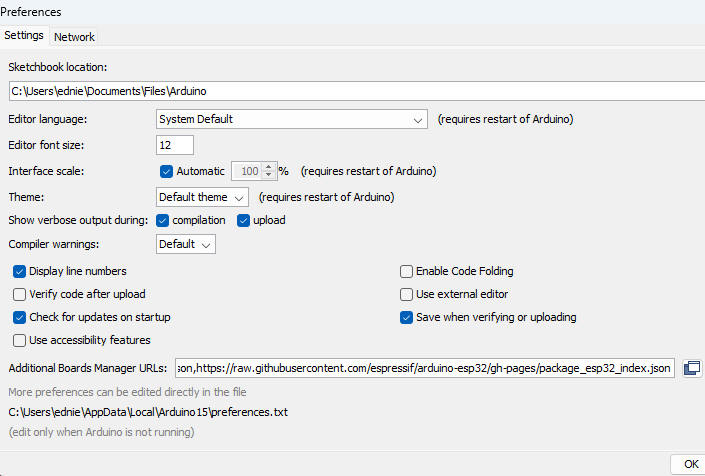
Add the string in Additional Boards Manager URLs in File-> Preference of the IDE
https://raw.githubusercontent.com/espressif/arduino-esp32/gh-pages/package_esp32_index.json
Restart the IDE and install the ESP32 boards.
Starting the serial monitor can
result in the board to be unresponsive. Use
Termite instead.
This is maybe caused by the CTS and RTS definition in the boards.txt file.
Disabling the control lines prevents the board to become unresponsive.
Edit the file “boards.txt” from the definition of the board.
The file is located in the following directory, where xxxxx is the user name:
“C:\Users\xxxxx\AppData\Local\Arduino15\packages\esp32\hardware\esp32\2.0.x”
To get to this location, click on the “Preferences” to open the file explorer,
then click trough to the above location.
Change the following lines (lines 35 and 36):
esp32c3.serial.disableDTR=false
esp32c3.serial.disableRTS=false
to
esp32c3.serial.disableDTR=true
esp32c3.serial.disableRTS=true
Before compiling:
Choose the 'ESP32C3 Dev Module' as board and set the partition scheme to 'huge'
in the IDE menu --> Tools.
(The Default partition scheme will also work I found
out later)
Set the Flash Size to 2 MB if you bought the cheaper one with 2MB flash memory)
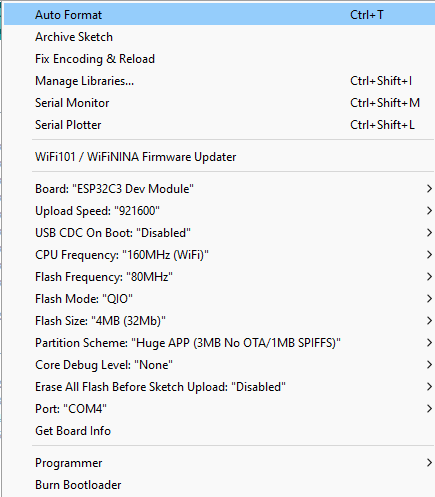
If the program compiles without errors and uploads into the ESP-C3 the
hardware can be connected to the board.
If you get errors use this
small test program BlinkingLEDS that turns
on and off all LEDs on the MCU.
Connect the DC/RS, RST, MOSI, SCK to respectively GPIO pins 06, 07, 08 and 09.
MISO is not used because no data comes back from the display.
CS is connected to GND.
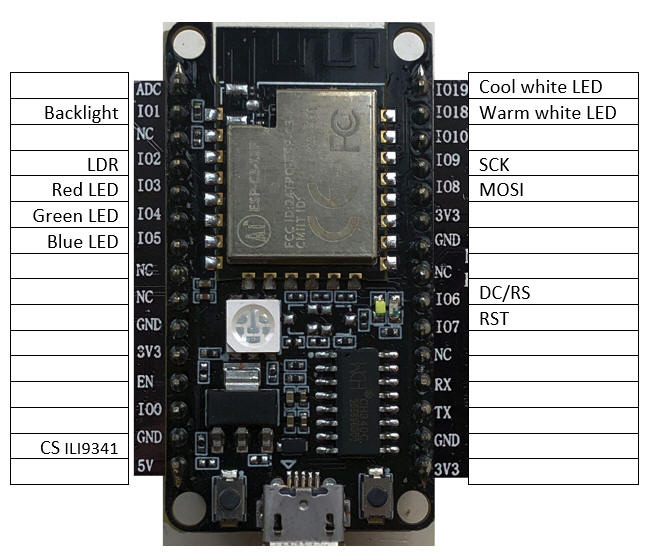
To control the brightness of a connected LED-strip or the back light of the
display a LDR measures the
luminosity and dims the LEDs or back light accordingly by PWM on the pin that
powers the back light or changes the RGBW LED intensity in the software.
If no LDR is attached
set the minimum light intensity to 254 in the menu and the maximum to 255.
The back light of the ILI9341 uses 50 - 100 mA and the pins of the ESP32-C3-12F
supply 12mA (or 40mA?). Therefore a 2N2222 PNP transistor is used. A BC327 did
not work. Probably 3V3 is too less to switch the transistor. A 2N3906 may also
work.
Connect the 1 kOhm resistor to pin GPIO 01 that controls the intensity of the
backlight.
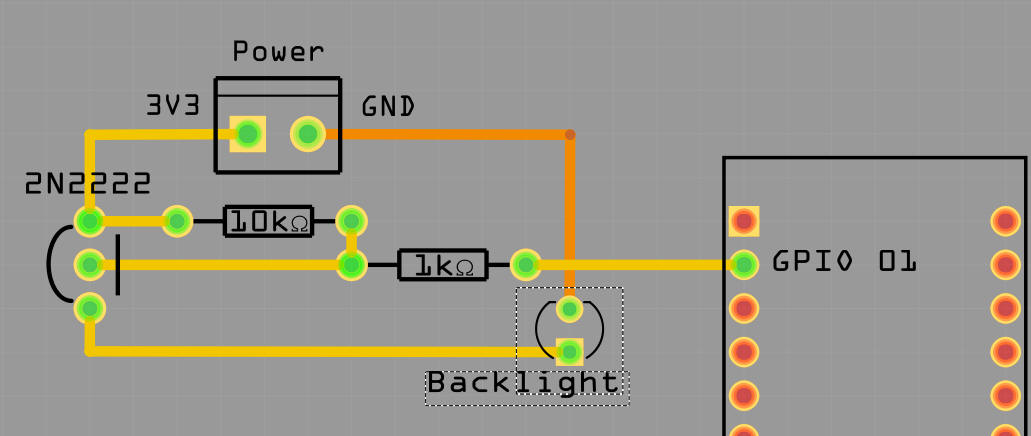
The LDR is connected via 22 kOhm
resistor to ground.
when using a 22 kOhm resistor readings can be too sensitive with a GL5528 LDR.
Try a 10 kOhm of 4.7 kOhm to make it less sensitive.
The pin A2 is connected to GPIO 02 on the MCU.
The analogue readings on this GPIO 02 pin are converted to a logarithmic
transformed value that is written to GPIO 01. With the 2N2222 transistor the LED
is dimmed in relation with the LDR reading
With option K in the menu display
of the LDR readings are printed every second. With the options minimum, maximum
and slope in the menu the light intensity of the display can be controlled.
More about the LDR and it types
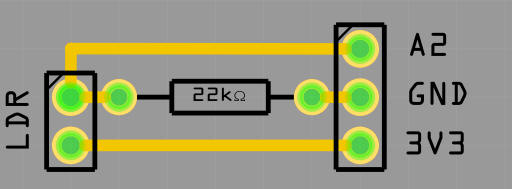
Connecting the LDR to GPIO 00
failed. The pin did not go low to 0V. It is used for WIFI?
Almost all the pins are used now.
GPIO 03, 04, 05, 18 and 19 are used for the LEDs on
the MCU. GPIO 20 and 21 are probably used for the serial USB connection.
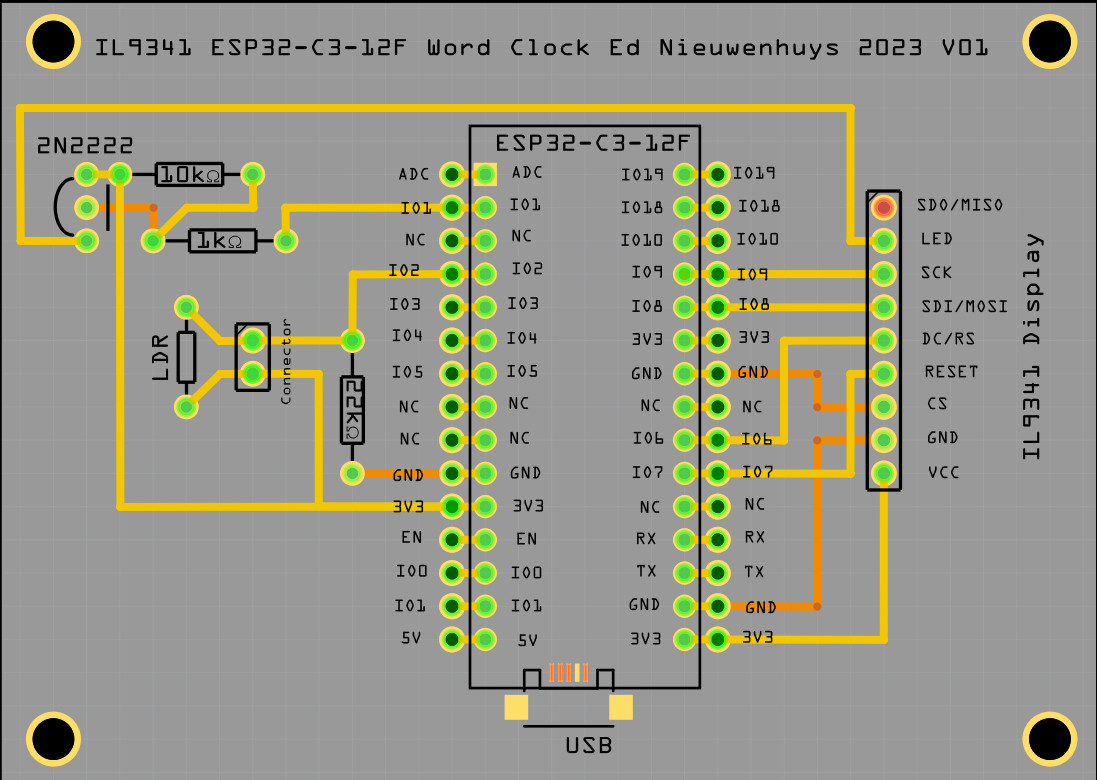
The complete connection layout
When the MCU is started and running properly the LED on the
board will pulse red every second.
When connected to WIFI the same led will also pulse green.
Press the
the top right button to see the IP-address, time and date of the clock.
Date and IP-address will disappear as a new minute starts.
Enter the IP-address in a browser or connect
via Bluetooth and send the character 'I' to see for the menu.
In the menu the name of the router to connect to, the SSID, and its password can
be entered.
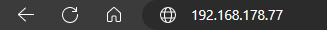
If the clock is connected to the internet it will seek contact with a time
server. (NTP connection can be turned off in the menu).
The time zone is set to UTC+1 Amsterdam but can be changed in the menu.
To connect to a WIFI network a SSID and password must be entered.
There are a few methods:
1. Connect the MCU with a serial cable to a PC and use a serial terminal. I
use the Arduino IDE or
Termite as serial terminal.
At the moment of writing the Arduino IDE causes the
MCU to crash. Use Termite to circumvent this behaviour
Sending the character 'I' for information will display the menu followed with the actual
settings of several preferences.
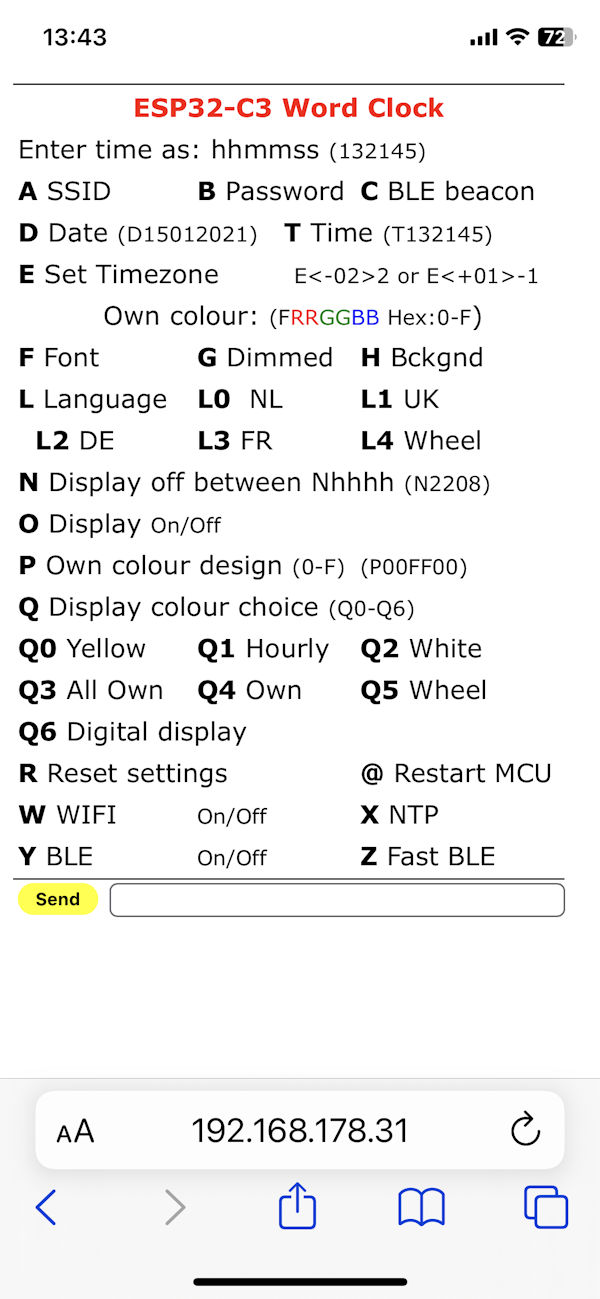 |
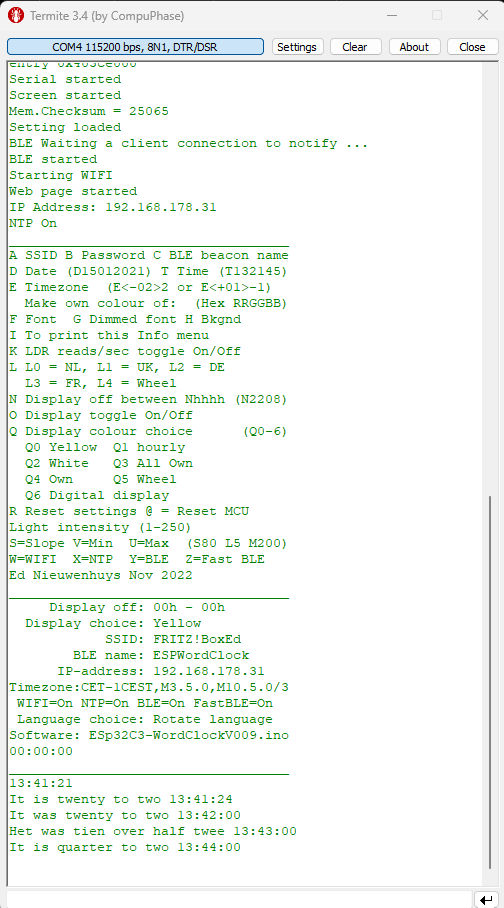 |
| HTML page on iPhone. | Termite Terminal on a PC |
|
2. USE the BLE nRF connection with an UART serial terminal app
to control it with your mobile phone or tablet.
Start the
app and find the MCU in the list of devices and connect to it. You
can change it's beacon name in the menu with option C. To change the SSID and password: |
___________________________________ A SSID B Password C BLE beacon name D Date (D15012021) T Time (T132145) E Timezone (E<-02>2 or E<+01>-1) Make own colour of: (Hex RRGGBB) F Font G Dimmed font H Bkgnd I To print this Info menu K LDR reads/sec toggle On/Off L L0 = NL, L1 = UK, L2 = DE L3 = FR, L4 = Wheel N Display off between Nhhhh (N2208) O Display toggle On/Off Q Display colour choice (Q0-6) Q0 Yellow Q1 hourly Q2 White Q3 All Own Q4 Own Q5 Wheel Q6 Digital display R Reset settings @ = Reset MCU Light intensity (1-250) S=Slope V=Min U=Max (S80 L5 M200) W=WIFI X=NTP Y=BLE Z=Fast BLE Ed Nieuwenhuys Nov 2022 ___________________________________ Display off: 00h - 00h Display choice: Yellow SSID: FRITZ!BoxEd BLE name: ESPWordClock IP-address: 192.168.178.31 Timezone:CET-1CEST,M3.5.0,M10.5.0/3 WIFI=On NTP=On BLE=On FastBLE=On Language choice: Rotate language Software: ESp32C3-WordClockV009.ino 09:27:22 ___________________________________ |
| Menu shown in serial output. |
If no WIFI is not used check at the bottom of the menu if WIFI is OFF.
The clock will start much quicker because it
will not try to connect.
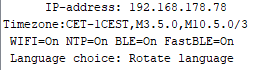
As mentioned before the clock can be controlled with the WIFI webpage or BLE
UART terminal app.
When the clock is connected to WIFI the IP-address is displayed in the Digital display.
Enter this IP-address numbers and dots (for example: 192.168.178.31) in the browser of your mobile or PC where you type
your internet addresses (URL).
Or
Open the BLE terminal app. Look for the WordClock to connect to and connect.
BLE connection can be made with my app
BLE Serial
pro on the
app
store for Apple IOS devices.
For Android
nRF UART terminal program and
Serial Bluetooth terminal.
Unfortunately these Android apps
can not read strings longer than 20 characters.
If you see a garbled menu enter and send the character 'Z' to select the slower
transmission mode.
Settings are set by entering the first character of a command following by
parameters if necessary.
For example to set the colours of the characters in the display
to white enter: Q2
To shown random all four languages every minute send L4.
Set the time by entering T130245. (130245 will also work)
Turn off WIFI by sending a W.
Reset the MCU with the character @.
Reset to default setting by send R.
In the BLE connection the SSID and password will be shown.
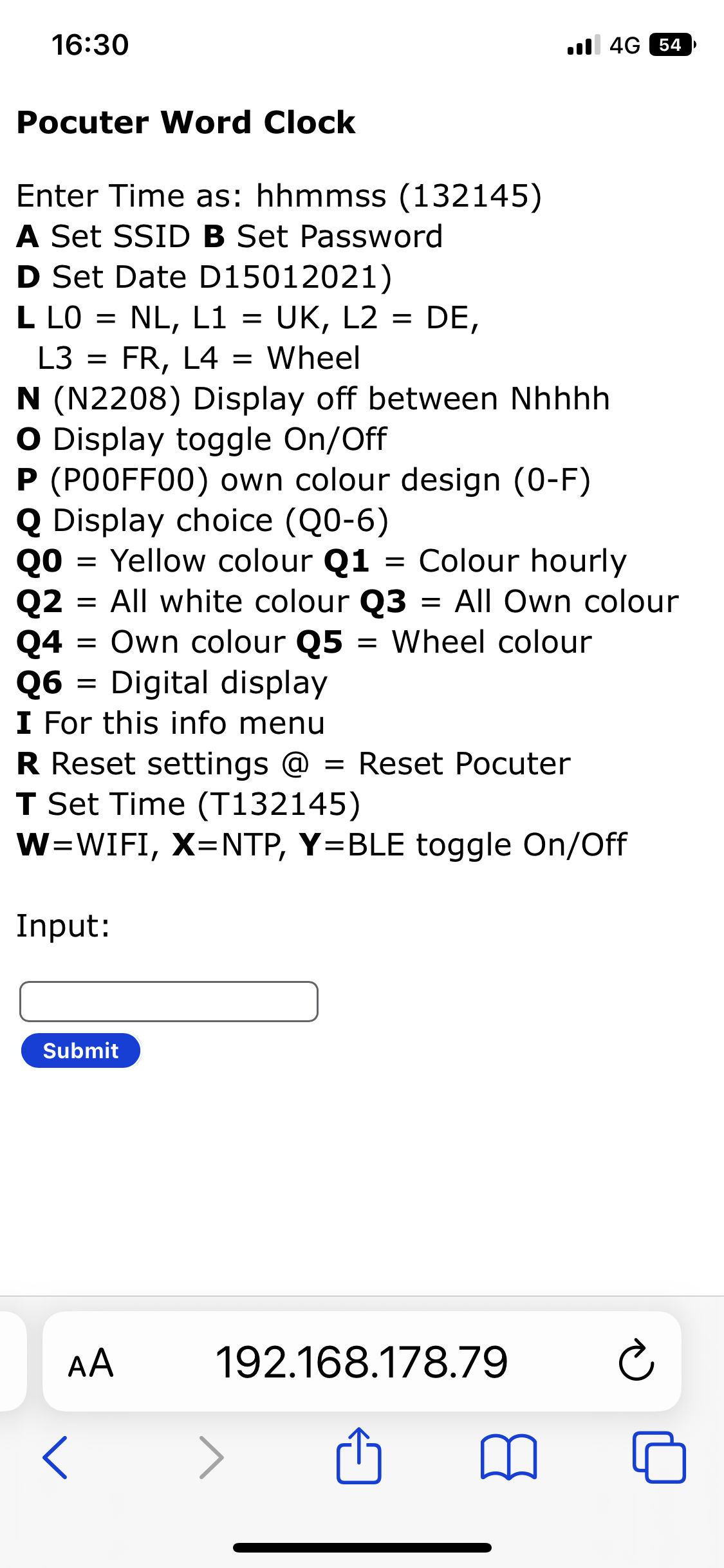 |
 |
| HTML page | BLE menu |
___________________________________ A SSID B Password C BLE beacon name D Date (D15012021) T Time (T132145) E Timezone (E<-02>2 or E<+01>-1) Make own colour of: (Hex RRGGBB) F Font G Dimmed font H Bkgnd I To print this Info menu K LDR reads/sec toggle On/Off L L0 = NL, L1 = UK, L2 = DE L3 = FR, L4 = Wheel N Display off between Nhhhh (N2208) O Display toggle On/Off Q Display colour choice (Q0-6) Q0 Yellow Q1 hourly Q2 White Q3 All Own Q4 Own Q5 Wheel Q6 Digital display R Reset settings @ = Reset MCU Light intensity (1-250) S=Slope V=Min U=Max (S80 L5 M200) W=WIFI X=NTP Y=BLE Z=Fast BLE Ed Nieuwenhuys Nov 2022 ___________________________________ Display off: 00h - 00h Display choice: Yellow SSID: FRITZ!BoxEd BLE name: ESPWordClock IP-address: 192.168.178.31 Timezone:CET-1CEST,M3.5.0,M10.5.0/3 WIFI=On NTP=On BLE=On FastBLE=On Language choice: Rotate language Software: ESp32C3-WordClockV009.ino 09:27:22 ___________________________________
With the menu many preferences can be set.
These preferences are permanently stored in the ESP32-C3 SPIFFS-storage space.
Enter the first character in the menu of the item to be changed followed with the parameter.
For most entries upper and lower case are identical.
A SSID B Password C BLE beacon name
Change the name of the SSID of the router to be connected to.
aFRITZ!BoxEd or AFRITZ!BoxEd
Then enter the password. For example: BSecret_pass
Restart the MCU by sending @.
Entering a single 'b' will show the used password. This Easter egg can can used
to check if a valid password was entered
D Set Date and T Set Time
If you are not connected to WIFI you have to set the time and date by hand.
For example enter: D06112022 to set the date to 6 November 2022.
Enter for example T132145 (or 132145 , or t132145) to set the time to 45 seconds and 21 minutes past one o'clock.
E Set Timezone E<-02>2 or E<+01>-1
At the bottom of this page you can find the time zones used in 2022.
It is a rather complicated string and it is therefore wise to copy it.
Let's pick one if you happen to live here: Antarctica/Troll,"<+00>0<+02>-2,M3.5.0/1,M10.5.0/3"
Copy the string between the " " 's and send it starting with an 'E' or 'e' in front.
E<+00>0<+02>-2,M3.5.0/1,M10.5.0/3
Time zones and daylight savings should be ended and replaced by one universal date and time for the whole planet cq universe. But that is my opinion.
Make own colour of: (Hex RRGGBB)
F Font G Dimmed font H Bkgnd
You can set the colours of the highlighted and dimmed characters and the background.
The time is shown with the colour defined when Display choice Q3 or Q4
is chosen and the rest of the not highlighted characters are coloured with the settings
from Dimmed
font.
The format to be entered is hexadecimal. 0123456789ABCDEF are the character that
can be used.
The command is 2 digits for Red followed with two
digits for Green and ending
with two digits for Blue.
To colour the characters intense red enter FF0000 prefixed with the
character F, G
or H.
To set the background to intense blue enter: H0000FF
To set the dimmed character to dark gray enter for example: G191919.
You get
gray if red, green and blue has the same intensity.
I To print this Info menu
Print the menu to Bluetooth and the serial monitor
when connected with an USB-cable.
K LDR reads/sec toggle On/Off
Prints the LDR-readings and the calculated intensity output.
L L0 = NL, L1 = UK, L2 = DE, L3 = FR, L4 = Wheel
You can choose between four languages to display or show them randomly every
minute.
N Display off between Nhhhh (N2208)
With N2208 the display will be turned off between 22:00 and
08:00.
O Display toggle On/Off
O toggles the display off and on.
Q Display colour choice (Q0-6)
Q0 Yellow Q1 hourly
Q2 White Q3 All Own
Q4 Own Q5 Wheel
Q6 Digital display
Q0 will show the time with yellow words.
Q1 will show every hour another colour.
Q2 shows all the texts white.
Q3 and Q4 uses you own defined colours.
Q5 will follow rainbow colours every minute.
Q6 is the digital display with the IP-address and date until seconds are 00.
The selected choice is displayed at the bottom of the menu.
Send an 'I' to display the latest's settings
R Reset settings
R will set all preferences to default settings and clears the SSID and password.
Light intensity (1-250)
S=Slope V=Min U=Max
(S100 L5 M200)
| To control the light intensity three parameters
can be set. The values ranges between 0 and 255. The minimal light intensity is to avoid that the display turns completely off when it is dark. It also prevents flickering when the input value are very low, like 2 and 3 bits. Values ranging between 5 and 20 are suggested. When no LDR is attached the Min value can be set to 255. The maximum light intensity is 255 bits for 100% intensity. The Slope (sensitivity) controls the speed at with the maximum value is reached. It multiplies the reading as a percentage. So, entering 100 is a multiplication by one. The placement and sensitivity of your LDR can be adjusted with this parameter Slope. |
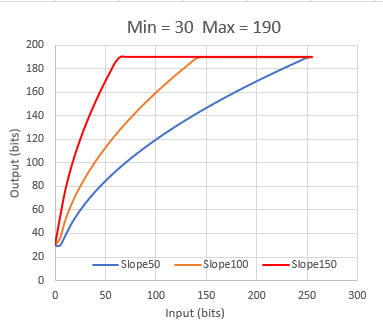 The effect of the value of the slope on the light intensity of the LEDs or display. |
|
@ = Restart MCU @ will restart the MCU. This is handy when the SSID, password, et cetera are changed and the program must be restarted. W=WIFI, X=NTP, Y=BLE Toggle WIFI, NTP and BLE on and off. Sending the character will toggle it on or off. At the bottom of the menu the state is printed. |
 |
|
Z Fast BLE Settings are stored in the SPIFFS space from the ESP32-C3 |
|
The settings of the ESP32C3 board is as follows.
Partition scheme is huge.
Remember to install the ESP32 boards as explained above in the chapter Materials
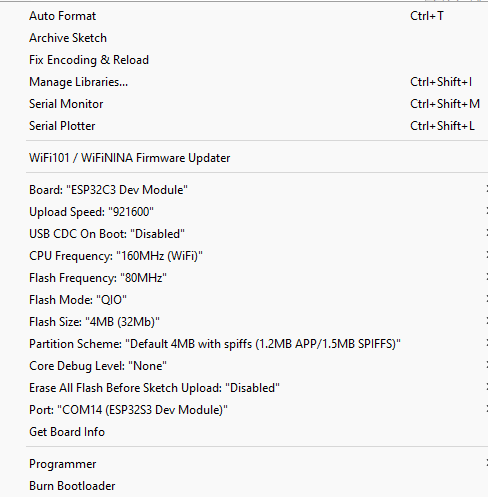
Program explanation
The program uses the following standard libraries.
// ESP32-C3 Includes defines and initialisations #include <NimBLEDevice.h> // For BLE communication https://github.com/h2zero/NimBLE-Arduino #include <ESPNtpClient.h> // https://github.com/gmag11/ESPNtpClient #include <WiFi.h> // Used for NTP time and web page #include <AsyncTCP.h> // Used for webpage https://github.com/me-no-dev/ESPAsyncWebServer #include <ESPAsyncWebServer.h> // Used for webpage https://github.com/me-no-dev/ESPAsyncWebServer #include <Preferences.h> // for storage in SPIFFS #include "Colors.h" // Definition of the colour list
Colors.h is included in the program as a TAB in
the IDE. It contains color names and it associated RGB values
The other TAB is the web page to display in the
browser.
The #include "Webpage.h" to load the webpage is a few lines further in the code
I made the web page in the free 'Microsoft Expression Web 4'. It is not
maintained anymore but has more than enough functionalities for our purposes.
To copy the code from the MS-Expression:
In the bottom line of the window of MS-Expression click 'Split'.
In the upper half the raw HTML Code is displayed and in the bottom half the
Design window.
Copy in the Code window all the HTML
code
Go to the Arduino IDE and paste it in the webpage.h TAB between:
R"rawliteral( ... and ...
)rawliteral";
Or copy the the code from the webpage.h into
MSexpression Code area and redesign the page as you like
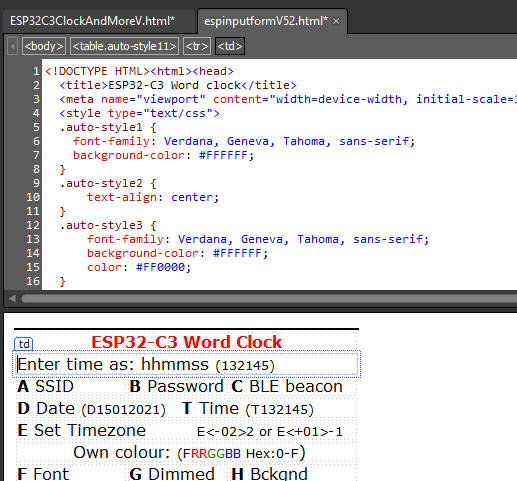
A long list if definitions and initialisations follows.
I am not a fan of passing all the variables to and from functions and like to
keep them global in one program list.
If you write a program with other people it is good practice not to use
too many globals
but this program is in one large listing, for the same reason to keep it simple.
I grouped all the variables per application to keep track where they are used.
With a simple find it is easy in this one great listing to find the back.
To print the time as text and colour with the proper LEDs or characters, the
words and its position in a string of LEDs or text are defined.
The defines executes the function ColorLeds with its proper parameters.
Further in the program in the function void Dutch(void), void
English(void) et cetera it becomes clear why these defines are so useful and
handy.
... #define PRECIES ColorLeds("precies", 16, 22, LetterColor); #define MTIEN ColorLeds("tien", 25, 28, LetterColor); #define KWART ColorLeds("kwart", 32, 36, LetterColor); #define VOOR ColorLeds("voor", 38, 41, LetterColor); ...This is the initialisation of the storage area to store the struct EEPROMstorage.
// Menu //0 1 2 3 4 //1234567890123456789012345678901234567890 char menu[][40] = { "A SSID B Password C BLE beacon name", "D Date (D15012021) T Time (T132145)", ... "W=WIFI, X=NTP, Y=BLE, Z=Fast BLE", "Nov 2022" };The Setup happens here:
//-------------------------------------------- // ESP32-C3 Setup //-------------------------------------------- void setup() { Serial.begin(115200); Tekstprintln("Serial started"); // Setup the serial port to 115200 baud // ... ... msTick = LastButtonTime = millis(); }
//-------------------------------------------- // ESP32-C3 Loop //-------------------------------------------- void loop() { EverySecondCheck(); }The following routines check if something must happen every second, minute, hour and day.
//-------------------------------------------- // CLOCK Update routine done every second //-------------------------------------------- void EverySecondCheck(void) { static int lumi=0; (msLeap>500?lumi=(1000-msLeap)/40:lumi=msLeap/40); if (msLeap%100==0){ SetStatusLED(-1,-1,12-lumi,lumi*WIFIConnected,-1); } ... if (timeinfo.tm_min != lastminute) EveryMinuteUpdate(); // Enter the every minute routine after one minute ... } //-------------------------------------------- // CLOCK Update routine done every minute //-------------------------------------------- void EveryMinuteUpdate(void) { ... if(timeinfo.tm_hour != lasthour) EveryHourUpdate(); } //-------------------------------------------- // CLOCK Update routine done every hour //-------------------------------------------- void EveryHourUpdate(void) { ... if (timeinfo.tm_mday != lastday) EveryDayUpdate(); } // // //------------------------------------------------------------------------------ // CLOCK Update routine done every day //------------------------------------------------------------------------------ void EveryDayUpdate(void) { ... }
//-------------------------------------------- // Common check for serial input //-------------------------------------------- void SerialCheck(void) { ... ReworkInputString(SerialString+"\n"); // Rework ReworkInputString(); ... }
//------------------------------------------------------------------------------ // Common Reset to default settings //------------------------------------------------------------------------------ void Reset(void) { Mem.Checksum = 25065; ... }Common common print routines.
//-------------------------------------------- // Common common print routines //-------------------------------------------- void Tekstprint(char const tekst[]) { if(Serial) Serial.print(tekst); SendMessageBLE(tekst);sptext[0]=0; } void Tekstprintln(char const tekst[]) { sprintf(sptext,"%s\n",tekst); Tekstprint(sptext); } void TekstSprint(char const tekst[]) { printf(tekst); sptext[0]=0;} // printing for Debugging purposes in serial monitor void TekstSprintln(char const tekst[]){ sprintf(sptext,"%s\n",tekst); TekstSprint(sptext); } //------------------------------------------------------------------------------ // Common Constrain a string with integers // The value between the first and last character in a string is returned between the low and up bounderies //------------------------------------------------------------------------------ int SConstrainInt(String s,byte first,byte last,int low,int up){return constrain(s.substring(first, last).toInt(), low, up);} int SConstrainInt(String s,byte first, int low,int up){return constrain(s.substring(first).toInt(), low, up);}The setup of storage space and control of the validity of the settings.
//-------------------------------------------- // Common Init and check contents of EEPROM //-------------------------------------------- void InitStorage(void)Store and retrieve the settings from SPIFFS or SD or EEPROM
-------------------------------------------- // COMMON Store mem.struct in FlashStorage or SD //-------------------------------------------- void StoreStructInFlashMemory(void) { } //-------------------------------------------- // COMMON Get data from FlashStorage Preferences.h //-------------------------------------------- void GetStructFromFlashMemory(void) { }Get the commands from the strings entered in the serial monitor, Bluetooth or the webpage
/-------------------------------------------- // CLOCK Input from Bluetooth or Serial //-------------------------------------------- void ReworkInputString(String InputString) { .... switch (InputString[0]) { case 'A': case 'a': if (InputString.length() >5 ) ...Read the LDR and divide it with 16 to get the values from 0 - 4096 between 0 and 255.
//-------------------------------------------- // LDR reading are between 0 and 255. // ESP32 analogue read is between 0 - 4096 -- is: 4096 / 8 //-------------------------------------------- int ReadLDR(void) { return analogRead(PhotoCellPin)/16;}
//-------------------------------------------- // CLOCK Control the LEDs on the ESP32 // -1 leaves intensity untouched //-------------------------------------------- void SetStatusLED(int WW, int CW, int Re, int Gr, int Bl) {
//-------------------------------------------- // LED Dim the leds measured by the LDR and print values // LDR reading are between 0 and 255. The Brightness send to the LEDs is between 0 and 255 //-------------------------------------------- void DimLeds(bool print) { ... }
//-------------------------------------------- /
/ LED Set color for LED.
//--------------------------------------------
void ColorLeds(char const *Texkst, int FirstLed, int LastLed, uint32_t RGBColor)
{ }
//-------------------------------------------- // COMMON String upper //-------------------------------------------- void to_upper(char* string)
Every display or strip uses other commands to regulate the brightness Therefore for all LED/Display commands a function
//------------------------------------------------------------------------------
// LED Set brightness of backlight
//------------------------------------------------------------------------------
void SetBrightnessLeds(byte Bright)
{
SetBackLight(Bright); // Set brightness of LEDs
}
/-------------------------------------------- // LED Clear the character string //-------------------------------------------- void LedsOff(void)
//-------------------------------------------- // CLOCK Version and preferences info //-------------------------------------------- void SWversion(void) { #define FILENAAM (strrchr(__FILE__, '\\') ? strrchr(__FILE__, '\\') + 1 : __FILE__) PrintLine(35); for (uint8_t i = 0; i < sizeof(menu) / sizeof(menu[0]); Tekstprintln(menu[i++])); ... PrintLine(35); } void PrintLine(byte Lengte) {... }
//-------------------------------------------- // CLOCK Say the time and load the LEDs // with the proper colour and intensity //-------------------------------------------- void Displaytime(void) { .. switch(Language) // Print all the character in the backgound color, a sort of ClearScreen { case 0: strncpy(Template,"HETVISOWASOVIJFQPRECIESZSTIENKPFKWARTSVOORSOVERAHALFSMIDDERTVIJFATWEESOEENOXVIERELFQTIENKTWAALFBHDRIECNEGENACHTFZESVZEVENOENVUUR",129); ColorLeds(Template,0,127, Mem.DimmedLetter); Dutch(); Print_tijd(); break; case 1: ... }
/--------------------------- Time functions -------------------------- void GetTijd(byte printit) void Print_RTC_tijd(void) void PrintNTP_tijd(void) void PrintUTCtijd(void) void Print_tijd(void) void SetRTCTime(void)Convert a HEX string to a unsigned 32-bits integer
/-------------------------------------------- // CLOCK Convert Hex to uint32 //-------------------------------------------- uint32_t HexToDec(String hexString)
/----------------------------- // BLE SendMessage by BLE Slow in packets of 20 chars //------------------------------ void SendMessageBLE(std::string Message) /----------------------------- // BLE Start BLE Classes //------------------------------ class MyServerCallbacks: public BLEServerCallbacks /----------------------------- // BLE Start BLE Service //------------------------------ void StartBLEService(void) /----------------------------- // BLE CheckBLE //------------------------------ void CheckBLE(void)
/-------------------------------------------- // WIFI WEBPAGE //-------------------------------------------- void StartWIFI_NTP(void) /-------------------------------------------- // WIFI WEBPAGE //-------------------------------------------- void WebPage(void) /-------------------------------------------- // WIFI WEBPAGE Not found message //-------------------------------------------- void notFound(AsyncWebServerRequest *request)
@Ed Nieuwenhuys, November 2022
Copy the text between the quotes and paste them after the character E
Africa/Abidjan,"GMT0" Africa/Accra,"GMT0" Africa/Addis_Ababa,"EAT-3" Africa/Algiers,"CET-1" Africa/Asmara,"EAT-3" Africa/Bamako,"GMT0" Africa/Bangui,"WAT-1" Africa/Banjul,"GMT0" Africa/Bissau,"GMT0" Africa/Blantyre,"CAT-2" Africa/Brazzaville,"WAT-1" Africa/Bujumbura,"CAT-2" Africa/Cairo,"EET-2" Africa/Casablanca,"<+01>-1" Africa/Ceuta,"CET-1CEST,M3.5.0,M10.5.0/3" Africa/Conakry,"GMT0" Africa/Dakar,"GMT0" Africa/Dar_es_Salaam,"EAT-3" Africa/Djibouti,"EAT-3" Africa/Douala,"WAT-1" Africa/El_Aaiun,"<+01>-1" Africa/Freetown,"GMT0" Africa/Gaborone,"CAT-2" Africa/Harare,"CAT-2" Africa/Johannesburg,"SAST-2" Africa/Juba,"CAT-2" Africa/Kampala,"EAT-3" Africa/Khartoum,"CAT-2" Africa/Kigali,"CAT-2" Africa/Kinshasa,"WAT-1" Africa/Lagos,"WAT-1" Africa/Libreville,"WAT-1" Africa/Lome,"GMT0" Africa/Luanda,"WAT-1" Africa/Lubumbashi,"CAT-2" Africa/Lusaka,"CAT-2" Africa/Malabo,"WAT-1" Africa/Maputo,"CAT-2" Africa/Maseru,"SAST-2" Africa/Mbabane,"SAST-2" Africa/Mogadishu,"EAT-3" Africa/Monrovia,"GMT0" Africa/Nairobi,"EAT-3" Africa/Ndjamena,"WAT-1" Africa/Niamey,"WAT-1" Africa/Nouakchott,"GMT0" Africa/Ouagadougou,"GMT0" Africa/Porto-Novo,"WAT-1" Africa/Sao_Tome,"GMT0" Africa/Tripoli,"EET-2" Africa/Tunis,"CET-1" Africa/Windhoek,"CAT-2" America/Adak,"HST10HDT,M3.2.0,M11.1.0" America/Anchorage,"AKST9AKDT,M3.2.0,M11.1.0" America/Anguilla,"AST4" America/Antigua,"AST4" America/Araguaina,"<-03>3" America/Argentina/Buenos_Aires,"<-03>3" America/Argentina/Catamarca,"<-03>3" America/Argentina/Cordoba,"<-03>3" America/Argentina/Jujuy,"<-03>3" America/Argentina/La_Rioja,"<-03>3" America/Argentina/Mendoza,"<-03>3" America/Argentina/Rio_Gallegos,"<-03>3" America/Argentina/Salta,"<-03>3" America/Argentina/San_Juan,"<-03>3" America/Argentina/San_Luis,"<-03>3" America/Argentina/Tucuman,"<-03>3" America/Argentina/Ushuaia,"<-03>3" America/Aruba,"AST4" America/Asuncion,"<-04>4<-03>,M10.1.0/0,M3.4.0/0" America/Atikokan,"EST5" America/Bahia,"<-03>3" America/Bahia_Banderas,"CST6CDT,M4.1.0,M10.5.0" America/Barbados,"AST4" America/Belem,"<-03>3" America/Belize,"CST6" America/Blanc-Sablon,"AST4" America/Boa_Vista,"<-04>4" America/Bogota,"<-05>5" America/Boise,"MST7MDT,M3.2.0,M11.1.0" America/Cambridge_Bay,"MST7MDT,M3.2.0,M11.1.0" America/Campo_Grande,"<-04>4" America/Cancun,"EST5" America/Caracas,"<-04>4" America/Cayenne,"<-03>3" America/Cayman,"EST5" America/Chicago,"CST6CDT,M3.2.0,M11.1.0" America/Chihuahua,"MST7MDT,M4.1.0,M10.5.0" America/Costa_Rica,"CST6" America/Creston,"MST7" America/Cuiaba,"<-04>4" America/Curacao,"AST4" America/Danmarkshavn,"GMT0" America/Dawson,"MST7" America/Dawson_Creek,"MST7" America/Denver,"MST7MDT,M3.2.0,M11.1.0" America/Detroit,"EST5EDT,M3.2.0,M11.1.0" America/Dominica,"AST4" America/Edmonton,"MST7MDT,M3.2.0,M11.1.0" America/Eirunepe,"<-05>5" America/El_Salvador,"CST6" America/Fortaleza,"<-03>3" America/Fort_Nelson,"MST7" America/Glace_Bay,"AST4ADT,M3.2.0,M11.1.0" America/Godthab,"<-03>3<-02>,M3.5.0/-2,M10.5.0/-1" America/Goose_Bay,"AST4ADT,M3.2.0,M11.1.0" America/Grand_Turk,"EST5EDT,M3.2.0,M11.1.0" America/Grenada,"AST4" America/Guadeloupe,"AST4" America/Guatemala,"CST6" America/Guayaquil,"<-05>5" America/Guyana,"<-04>4" America/Halifax,"AST4ADT,M3.2.0,M11.1.0" America/Havana,"CST5CDT,M3.2.0/0,M11.1.0/1" America/Hermosillo,"MST7" America/Indiana/Indianapolis,"EST5EDT,M3.2.0,M11.1.0" America/Indiana/Knox,"CST6CDT,M3.2.0,M11.1.0" America/Indiana/Marengo,"EST5EDT,M3.2.0,M11.1.0" America/Indiana/Petersburg,"EST5EDT,M3.2.0,M11.1.0" America/Indiana/Tell_City,"CST6CDT,M3.2.0,M11.1.0" America/Indiana/Vevay,"EST5EDT,M3.2.0,M11.1.0" America/Indiana/Vincennes,"EST5EDT,M3.2.0,M11.1.0" America/Indiana/Winamac,"EST5EDT,M3.2.0,M11.1.0" America/Inuvik,"MST7MDT,M3.2.0,M11.1.0" America/Iqaluit,"EST5EDT,M3.2.0,M11.1.0" America/Jamaica,"EST5" America/Juneau,"AKST9AKDT,M3.2.0,M11.1.0" America/Kentucky/Louisville,"EST5EDT,M3.2.0,M11.1.0" America/Kentucky/Monticello,"EST5EDT,M3.2.0,M11.1.0" America/Kralendijk,"AST4" America/La_Paz,"<-04>4" America/Lima,"<-05>5" America/Los_Angeles,"PST8PDT,M3.2.0,M11.1.0" America/Lower_Princes,"AST4" America/Maceio,"<-03>3" America/Managua,"CST6" America/Manaus,"<-04>4" America/Marigot,"AST4" America/Martinique,"AST4" America/Matamoros,"CST6CDT,M3.2.0,M11.1.0" America/Mazatlan,"MST7MDT,M4.1.0,M10.5.0" America/Menominee,"CST6CDT,M3.2.0,M11.1.0" America/Merida,"CST6CDT,M4.1.0,M10.5.0" America/Metlakatla,"AKST9AKDT,M3.2.0,M11.1.0" America/Mexico_City,"CST6CDT,M4.1.0,M10.5.0" America/Miquelon,"<-03>3<-02>,M3.2.0,M11.1.0" America/Moncton,"AST4ADT,M3.2.0,M11.1.0" America/Monterrey,"CST6CDT,M4.1.0,M10.5.0" America/Montevideo,"<-03>3" America/Montreal,"EST5EDT,M3.2.0,M11.1.0" America/Montserrat,"AST4" America/Nassau,"EST5EDT,M3.2.0,M11.1.0" America/New_York,"EST5EDT,M3.2.0,M11.1.0" America/Nipigon,"EST5EDT,M3.2.0,M11.1.0" America/Nome,"AKST9AKDT,M3.2.0,M11.1.0" America/Noronha,"<-02>2" America/North_Dakota/Beulah,"CST6CDT,M3.2.0,M11.1.0" America/North_Dakota/Center,"CST6CDT,M3.2.0,M11.1.0" America/North_Dakota/New_Salem,"CST6CDT,M3.2.0,M11.1.0" America/Nuuk,"<-03>3<-02>,M3.5.0/-2,M10.5.0/-1" America/Ojinaga,"MST7MDT,M3.2.0,M11.1.0" America/Panama,"EST5" America/Pangnirtung,"EST5EDT,M3.2.0,M11.1.0" America/Paramaribo,"<-03>3" America/Phoenix,"MST7" America/Port-au-Prince,"EST5EDT,M3.2.0,M11.1.0" America/Port_of_Spain,"AST4" America/Porto_Velho,"<-04>4" America/Puerto_Rico,"AST4" America/Punta_Arenas,"<-03>3" America/Rainy_River,"CST6CDT,M3.2.0,M11.1.0" America/Rankin_Inlet,"CST6CDT,M3.2.0,M11.1.0" America/Recife,"<-03>3" America/Regina,"CST6" America/Resolute,"CST6CDT,M3.2.0,M11.1.0" America/Rio_Branco,"<-05>5" America/Santarem,"<-03>3" America/Santiago,"<-04>4<-03>,M9.1.6/24,M4.1.6/24" America/Santo_Domingo,"AST4" America/Sao_Paulo,"<-03>3" America/Scoresbysund,"<-01>1<+00>,M3.5.0/0,M10.5.0/1" America/Sitka,"AKST9AKDT,M3.2.0,M11.1.0" America/St_Barthelemy,"AST4" America/St_Johns,"NST3:30NDT,M3.2.0,M11.1.0" America/St_Kitts,"AST4" America/St_Lucia,"AST4" America/St_Thomas,"AST4" America/St_Vincent,"AST4" America/Swift_Current,"CST6" America/Tegucigalpa,"CST6" America/Thule,"AST4ADT,M3.2.0,M11.1.0" America/Thunder_Bay,"EST5EDT,M3.2.0,M11.1.0" America/Tijuana,"PST8PDT,M3.2.0,M11.1.0" America/Toronto,"EST5EDT,M3.2.0,M11.1.0" America/Tortola,"AST4" America/Vancouver,"PST8PDT,M3.2.0,M11.1.0" America/Whitehorse,"MST7" America/Winnipeg,"CST6CDT,M3.2.0,M11.1.0" America/Yakutat,"AKST9AKDT,M3.2.0,M11.1.0" America/Yellowknife,"MST7MDT,M3.2.0,M11.1.0" Antarctica/Casey,"<+11>-11" Antarctica/Davis,"<+07>-7" Antarctica/DumontDUrville,"<+10>-10" Antarctica/Macquarie,"AEST-10AEDT,M10.1.0,M4.1.0/3" Antarctica/Mawson,"<+05>-5" Antarctica/McMurdo,"NZST-12NZDT,M9.5.0,M4.1.0/3" Antarctica/Palmer,"<-03>3" Antarctica/Rothera,"<-03>3" Antarctica/Syowa,"<+03>-3" Antarctica/Troll,"<+00>0<+02>-2,M3.5.0/1,M10.5.0/3" Antarctica/Vostok,"<+06>-6" Arctic/Longyearbyen,"CET-1CEST,M3.5.0,M10.5.0/3" Asia/Aden,"<+03>-3" Asia/Almaty,"<+06>-6" Asia/Amman,"EET-2EEST,M2.5.4/24,M10.5.5/1" Asia/Anadyr,"<+12>-12" Asia/Aqtau,"<+05>-5" Asia/Aqtobe,"<+05>-5" Asia/Ashgabat,"<+05>-5" Asia/Atyrau,"<+05>-5" Asia/Baghdad,"<+03>-3" Asia/Bahrain,"<+03>-3" Asia/Baku,"<+04>-4" Asia/Bangkok,"<+07>-7" Asia/Barnaul,"<+07>-7" Asia/Beirut,"EET-2EEST,M3.5.0/0,M10.5.0/0" Asia/Bishkek,"<+06>-6" Asia/Brunei,"<+08>-8" Asia/Chita,"<+09>-9" Asia/Choibalsan,"<+08>-8" Asia/Colombo,"<+0530>-5:30" Asia/Damascus,"EET-2EEST,M3.5.5/0,M10.5.5/0" Asia/Dhaka,"<+06>-6" Asia/Dili,"<+09>-9" Asia/Dubai,"<+04>-4" Asia/Dushanbe,"<+05>-5" Asia/Famagusta,"EET-2EEST,M3.5.0/3,M10.5.0/4" Asia/Gaza,"EET-2EEST,M3.4.4/48,M10.5.5/1" Asia/Hebron,"EET-2EEST,M3.4.4/48,M10.5.5/1" Asia/Ho_Chi_Minh,"<+07>-7" Asia/Hong_Kong,"HKT-8" Asia/Hovd,"<+07>-7" Asia/Irkutsk,"<+08>-8" Asia/Jakarta,"WIB-7" Asia/Jayapura,"WIT-9" Asia/Jerusalem,"IST-2IDT,M3.4.4/26,M10.5.0" Asia/Kabul,"<+0430>-4:30" Asia/Kamchatka,"<+12>-12" Asia/Karachi,"PKT-5" Asia/Kathmandu,"<+0545>-5:45" Asia/Khandyga,"<+09>-9" Asia/Kolkata,"IST-5:30" Asia/Krasnoyarsk,"<+07>-7" Asia/Kuala_Lumpur,"<+08>-8" Asia/Kuching,"<+08>-8" Asia/Kuwait,"<+03>-3" Asia/Macau,"CST-8" Asia/Magadan,"<+11>-11" Asia/Makassar,"WITA-8" Asia/Manila,"PST-8" Asia/Muscat,"<+04>-4" Asia/Nicosia,"EET-2EEST,M3.5.0/3,M10.5.0/4" Asia/Novokuznetsk,"<+07>-7" Asia/Novosibirsk,"<+07>-7" Asia/Omsk,"<+06>-6" Asia/Oral,"<+05>-5" Asia/Phnom_Penh,"<+07>-7" Asia/Pontianak,"WIB-7" Asia/Pyongyang,"KST-9" Asia/Qatar,"<+03>-3" Asia/Qyzylorda,"<+05>-5" Asia/Riyadh,"<+03>-3" Asia/Sakhalin,"<+11>-11" Asia/Samarkand,"<+05>-5" Asia/Seoul,"KST-9" Asia/Shanghai,"CST-8" Asia/Singapore,"<+08>-8" Asia/Srednekolymsk,"<+11>-11" Asia/Taipei,"CST-8" Asia/Tashkent,"<+05>-5" Asia/Tbilisi,"<+04>-4" Asia/Tehran,"<+0330>-3:30<+0430>,J79/24,J263/24" Asia/Thimphu,"<+06>-6" Asia/Tokyo,"JST-9" Asia/Tomsk,"<+07>-7" Asia/Ulaanbaatar,"<+08>-8" Asia/Urumqi,"<+06>-6" Asia/Ust-Nera,"<+10>-10" Asia/Vientiane,"<+07>-7" Asia/Vladivostok,"<+10>-10" Asia/Yakutsk,"<+09>-9" Asia/Yangon,"<+0630>-6:30" Asia/Yekaterinburg,"<+05>-5" Asia/Yerevan,"<+04>-4" Atlantic/Azores,"<-01>1<+00>,M3.5.0/0,M10.5.0/1" Atlantic/Bermuda,"AST4ADT,M3.2.0,M11.1.0" Atlantic/Canary,"WET0WEST,M3.5.0/1,M10.5.0" Atlantic/Cape_Verde,"<-01>1" Atlantic/Faroe,"WET0WEST,M3.5.0/1,M10.5.0" Atlantic/Madeira,"WET0WEST,M3.5.0/1,M10.5.0" Atlantic/Reykjavik,"GMT0" Atlantic/South_Georgia,"<-02>2" Atlantic/Stanley,"<-03>3" Atlantic/St_Helena,"GMT0" Australia/Adelaide,"ACST-9:30ACDT,M10.1.0,M4.1.0/3" Australia/Brisbane,"AEST-10" Australia/Broken_Hill,"ACST-9:30ACDT,M10.1.0,M4.1.0/3" Australia/Currie,"AEST-10AEDT,M10.1.0,M4.1.0/3" Australia/Darwin,"ACST-9:30" Australia/Eucla,"<+0845>-8:45" Australia/Hobart,"AEST-10AEDT,M10.1.0,M4.1.0/3" Australia/Lindeman,"AEST-10" Australia/Lord_Howe,"<+1030>-10:30<+11>-11,M10.1.0,M4.1.0" Australia/Melbourne,"AEST-10AEDT,M10.1.0,M4.1.0/3" Australia/Perth,"AWST-8" Australia/Sydney,"AEST-10AEDT,M10.1.0,M4.1.0/3" Europe/Amsterdam,"CET-1CEST,M3.5.0,M10.5.0/3" Europe/Andorra,"CET-1CEST,M3.5.0,M10.5.0/3" Europe/Astrakhan,"<+04>-4" Europe/Athens,"EET-2EEST,M3.5.0/3,M10.5.0/4" Europe/Belgrade,"CET-1CEST,M3.5.0,M10.5.0/3" Europe/Berlin,"CET-1CEST,M3.5.0,M10.5.0/3" Europe/Bratislava,"CET-1CEST,M3.5.0,M10.5.0/3" Europe/Brussels,"CET-1CEST,M3.5.0,M10.5.0/3" Europe/Bucharest,"EET-2EEST,M3.5.0/3,M10.5.0/4" Europe/Budapest,"CET-1CEST,M3.5.0,M10.5.0/3" Europe/Busingen,"CET-1CEST,M3.5.0,M10.5.0/3" Europe/Chisinau,"EET-2EEST,M3.5.0,M10.5.0/3" Europe/Copenhagen,"CET-1CEST,M3.5.0,M10.5.0/3" Europe/Dublin,"IST-1GMT0,M10.5.0,M3.5.0/1" Europe/Gibraltar,"CET-1CEST,M3.5.0,M10.5.0/3" Europe/Guernsey,"GMT0BST,M3.5.0/1,M10.5.0" Europe/Helsinki,"EET-2EEST,M3.5.0/3,M10.5.0/4" Europe/Isle_of_Man,"GMT0BST,M3.5.0/1,M10.5.0" Europe/Istanbul,"<+03>-3" Europe/Jersey,"GMT0BST,M3.5.0/1,M10.5.0" Europe/Kaliningrad,"EET-2" Europe/Kiev,"EET-2EEST,M3.5.0/3,M10.5.0/4" Europe/Kirov,"<+03>-3" Europe/Lisbon,"WET0WEST,M3.5.0/1,M10.5.0" Europe/Ljubljana,"CET-1CEST,M3.5.0,M10.5.0/3" Europe/London,"GMT0BST,M3.5.0/1,M10.5.0" Europe/Luxembourg,"CET-1CEST,M3.5.0,M10.5.0/3" Europe/Madrid,"CET-1CEST,M3.5.0,M10.5.0/3" Europe/Malta,"CET-1CEST,M3.5.0,M10.5.0/3" Europe/Mariehamn,"EET-2EEST,M3.5.0/3,M10.5.0/4" Europe/Minsk,"<+03>-3" Europe/Monaco,"CET-1CEST,M3.5.0,M10.5.0/3" Europe/Moscow,"MSK-3" Europe/Oslo,"CET-1CEST,M3.5.0,M10.5.0/3" Europe/Paris,"CET-1CEST,M3.5.0,M10.5.0/3" Europe/Podgorica,"CET-1CEST,M3.5.0,M10.5.0/3" Europe/Prague,"CET-1CEST,M3.5.0,M10.5.0/3" Europe/Riga,"EET-2EEST,M3.5.0/3,M10.5.0/4" Europe/Rome,"CET-1CEST,M3.5.0,M10.5.0/3" Europe/Samara,"<+04>-4" Europe/San_Marino,"CET-1CEST,M3.5.0,M10.5.0/3" Europe/Sarajevo,"CET-1CEST,M3.5.0,M10.5.0/3" Europe/Saratov,"<+04>-4" Europe/Simferopol,"MSK-3" Europe/Skopje,"CET-1CEST,M3.5.0,M10.5.0/3" Europe/Sofia,"EET-2EEST,M3.5.0/3,M10.5.0/4" Europe/Stockholm,"CET-1CEST,M3.5.0,M10.5.0/3" Europe/Tallinn,"EET-2EEST,M3.5.0/3,M10.5.0/4" Europe/Tirane,"CET-1CEST,M3.5.0,M10.5.0/3" Europe/Ulyanovsk,"<+04>-4" Europe/Uzhgorod,"EET-2EEST,M3.5.0/3,M10.5.0/4" Europe/Vaduz,"CET-1CEST,M3.5.0,M10.5.0/3" Europe/Vatican,"CET-1CEST,M3.5.0,M10.5.0/3" Europe/Vienna,"CET-1CEST,M3.5.0,M10.5.0/3" Europe/Vilnius,"EET-2EEST,M3.5.0/3,M10.5.0/4" Europe/Volgograd,"<+03>-3" Europe/Warsaw,"CET-1CEST,M3.5.0,M10.5.0/3" Europe/Zagreb,"CET-1CEST,M3.5.0,M10.5.0/3" Europe/Zaporozhye,"EET-2EEST,M3.5.0/3,M10.5.0/4" Europe/Zurich,"CET-1CEST,M3.5.0,M10.5.0/3" Indian/Antananarivo,"EAT-3" Indian/Chagos,"<+06>-6" Indian/Christmas,"<+07>-7" Indian/Cocos,"<+0630>-6:30" Indian/Comoro,"EAT-3" Indian/Kerguelen,"<+05>-5" Indian/Mahe,"<+04>-4" Indian/Maldives,"<+05>-5" Indian/Mauritius,"<+04>-4" Indian/Mayotte,"EAT-3" Indian/Reunion,"<+04>-4" Pacific/Apia,"<+13>-13" Pacific/Auckland,"NZST-12NZDT,M9.5.0,M4.1.0/3" Pacific/Bougainville,"<+11>-11" Pacific/Chatham,"<+1245>-12:45<+1345>,M9.5.0/2:45,M4.1.0/3:45" Pacific/Chuuk,"<+10>-10" Pacific/Easter,"<-06>6<-05>,M9.1.6/22,M4.1.6/22" Pacific/Efate,"<+11>-11" Pacific/Enderbury,"<+13>-13" Pacific/Fakaofo,"<+13>-13" Pacific/Fiji,"<+12>-12<+13>,M11.2.0,M1.2.3/99" Pacific/Funafuti,"<+12>-12" Pacific/Galapagos,"<-06>6" Pacific/Gambier,"<-09>9" Pacific/Guadalcanal,"<+11>-11" Pacific/Guam,"ChST-10" Pacific/Honolulu,"HST10" Pacific/Kiritimati,"<+14>-14" Pacific/Kosrae,"<+11>-11" Pacific/Kwajalein,"<+12>-12" Pacific/Majuro,"<+12>-12" Pacific/Marquesas,"<-0930>9:30" Pacific/Midway,"SST11" Pacific/Nauru,"<+12>-12" Pacific/Niue,"<-11>11" Pacific/Norfolk,"<+11>-11<+12>,M10.1.0,M4.1.0/3" Pacific/Noumea,"<+11>-11" Pacific/Pago_Pago,"SST11" Pacific/Palau,"<+09>-9" Pacific/Pitcairn,"<-08>8" Pacific/Pohnpei,"<+11>-11" Pacific/Port_Moresby,"<+10>-10" Pacific/Rarotonga,"<-10>10" Pacific/Saipan,"ChST-10" Pacific/Tahiti,"<-10>10" Pacific/Tarawa,"<+12>-12" Pacific/Tongatapu,"<+13>-13" Pacific/Wake,"<+12>-12" Pacific/Wallis,"<+12>-12" Etc/GMT,"GMT0" Etc/GMT-0,"GMT0" Etc/GMT-1,"<+01>-1" Etc/GMT-2,"<+02>-2" Etc/GMT-3,"<+03>-3" Etc/GMT-4,"<+04>-4" Etc/GMT-5,"<+05>-5" Etc/GMT-6,"<+06>-6" Etc/GMT-7,"<+07>-7" Etc/GMT-8,"<+08>-8" Etc/GMT-9,"<+09>-9" Etc/GMT-10,"<+10>-10" Etc/GMT-11,"<+11>-11" Etc/GMT-12,"<+12>-12" Etc/GMT-13,"<+13>-13" Etc/GMT-14,"<+14>-14" Etc/GMT0,"GMT0" Etc/GMT+0,"GMT0" Etc/GMT+1,"<-01>1" Etc/GMT+2,"<-02>2" Etc/GMT+3,"<-03>3" Etc/GMT+4,"<-04>4" Etc/GMT+5,"<-05>5" Etc/GMT+6,"<-06>6" Etc/GMT+7,"<-07>7" Etc/GMT+8,"<-08>8" Etc/GMT+9,"<-09>9" Etc/GMT+10,"<-10>10" Etc/GMT+11,"<-11>11" Etc/GMT+12,"<-12>12" Etc/UCT,"UTC0" Etc/UTC,"UTC0" Etc/Greenwich,"GMT0" Etc/Universal,"UTC0" Etc/Zulu,"UTC0"